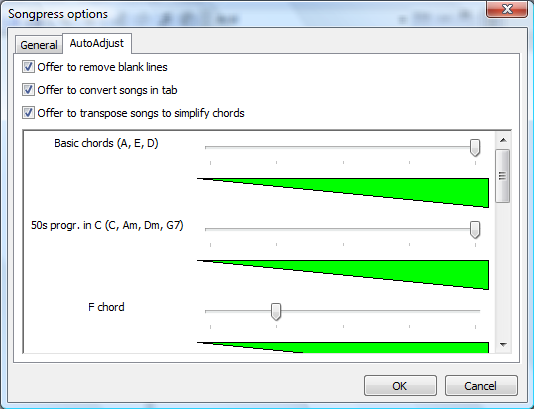- Home
- University
- Personal interests
- Software
- Songpress
- Manual
- Getting started
- Chordpro
- Example
- Exporting to other formats
- Transposing and changing notation
- Chord simplification
- Editing chords quickly
- Format conversion
- News
- Songpress

- Screenshots
- web2help
- Corsi Python

- Campo di Giove
- Campo di Giove

- Notebook
- Playground
- About this site
Chord simplification
This page is part of the manual of Songpress, a free program to edit and generate guitar scores. Learn more...
Chord simplification is a feature, especially useful for beginner guitarists, that allows you to play songs in the easiest key, according to your skill.
To simplify a song select Tools -> Simplify chords. Songpress will analyze your song (or your current selection): if the current key is not the easiest one, Songpress will show the current difficulty level (from 0 to 5), suggest the easiest key with its difficulty level, and offer to transpose the song automatically. Press Yes if you want to proceed with transposition.
In order to take your ability level into account, you should tell Songpress the chords you prefer. Select Tools -> Options; in the AutoAdjust tab you will see some chord groups, such as “Basic chords” (A, E, D), the 50’s progression in C (C, Am, Dm, G7), etc. For each chord group, adjust the slider to set up your ability level.
Chord simplification may take place automatically. By activating the option Offer to transpose songs to simplify chords, every time you open a song or you paste a song into Songpress, if Songpress detects that the song can be simplified, it will show a notification and offer to translate the song, as before.